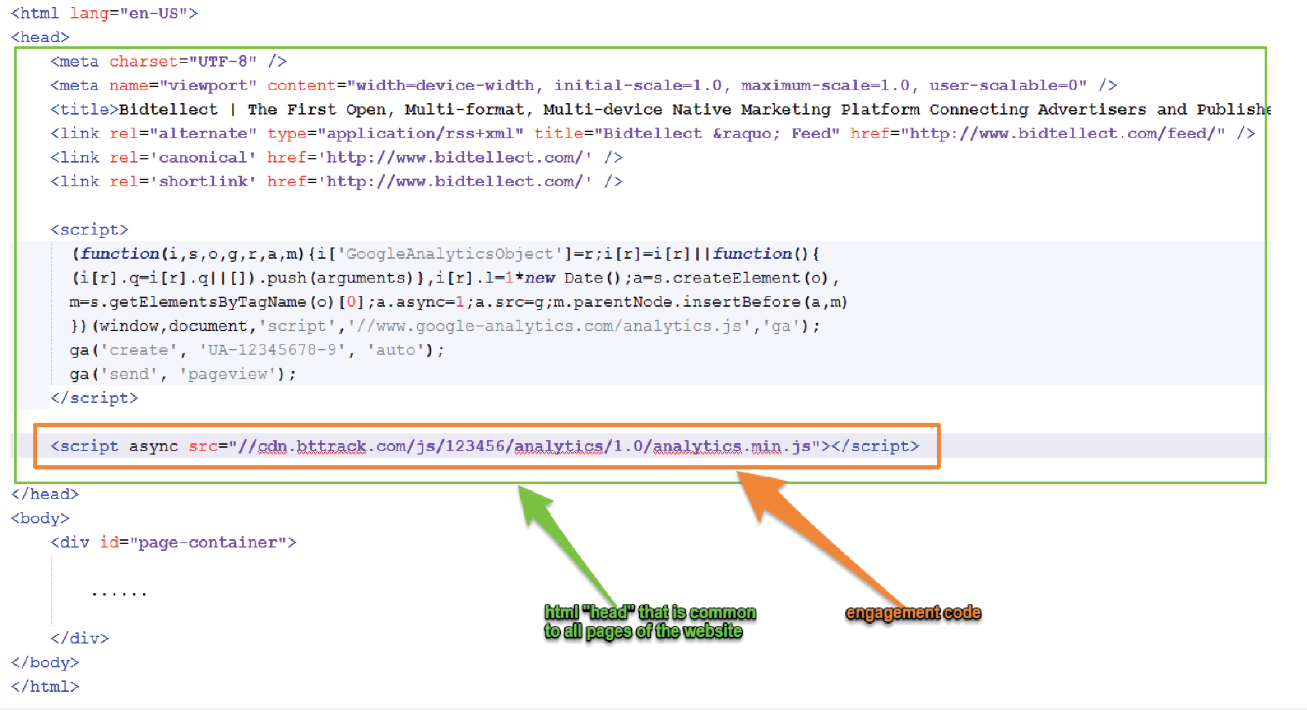Responsive Native Ad Units
Ads that match the form, function, and style of the publisher page
Imagery
Required:
3 sizes (1200 x 900 / 900 x 900 / 1200 x 628) non-branded per creative. Max image size: 2MB. (.jpeg, .gif, .png)
Best Practices:
• Additional image size of 400×225
• DPI of 300. minimum 100
• Images should not contain Text
Headline
< 60 Characters
Description
< 150 Characters
Sponsored by
< 30 Characters
Content Destination
Article/Landing Page
Responsive Native Ad Units
Ads that match the form, function, and style of the publisher page
Click for example
Imagery
Required:
3 sizes (1200 x 900 / 900 x 900 / 1200 x 628) non-branded per creative. Max image size: 2MB. (.jpeg, .gif, .png)
Best Practices:
• Additional image size of 400×225
• DPI of 300. minimum 100
• Images should not contain Text
Headline
< 60 Characters
Description
< 150 Characters
Sponsored by
< 30 Characters
Content Destination
Article/Landing Page
Display
Offering traditional display and banner ads with the same performance precision of its native advertising.
Click for example
Size
150KB
Animation Length
Animation length must be 30 seconds or shorter
Animation Loop
Animations can be looped, but the animations must stop after 30 seconds
Duration
Animated GIF ads must be slower than 5 FPS
File Formats
GIF, JPG, PNG
Assets
1×1 click and imp tags along with images in standard banner display sizes OR DCM JS Tags
Top Performing Sizes: 728×90 / 300×250 / 300×50 / 160×600 / 300×600 / 320×50
Display
Offering traditional display and banner ads with the same performance precision of its native advertising.
Size
150KB
Animation Length
Animation length must be 30 seconds or shorter
Animation Loop
Animations can be looped, but the animations must stop after 30 seconds
Duration
Animated GIF ads must be slower than 5 FPS
File Formats
GIF, JPG, PNG
Assets
1×1 click and imp tags along with images in standard banner display sizes OR DCM JS Tags
Top Performing Sizes: 728×90 / 300×250 / 300×50 / 160×600 / 300×600 / 320×50
Outstream Video
Outstream ads can appear as a video that expands between paragraphs within an article, appears within a feed similar to a native ad, or displays vertically between content in a mobile app.
Click for example
Imagery*
One 1200×900,non branded*Max file size:2MB
Headline*
< 30 Characters
Description*
< 140 Characters
Sponsored by*
< 25 Characters
Content Destination
Article/Landing Page
Audio
Audio is supported. AAC audio is recommended.
Video Format
3GP, AVI, MOV, MP4 and WMV (MP4 / H.264 is recommended)
Video File Size
30MB for every 30 seconds
Video Aspect Ratio
(16:9) 1920×1080
1280×720 or
640×360
Vertical Video: (9:16) Max: 1080 x 1920
*Applies to Outstream with Text formats
Outstream Video
Outstream ads can appear as a video that expands between paragraphs within an article, appears within a feed similar to a native ad, or displays vertically between content in a mobile app.
Imagery*
One 1200×900,non branded*Max file size:2MB
Headline*
< 30 Characters
Description*
< 140 Characters
Sponsored by*
< 25 Characters
Content Destination
Article/Landing Page
Audio
Audio is supported. AAC audio is recommended.
Video Format
3GP, AVI, MOV, MP4 and WMV (MP4 / H.264 is recommended)
Video File Size
30MB for every 30 seconds
Video Aspect Ratio
(16:9) 1920×1080
1280×720 or
640×360
Vertical Video: (9:16) Max: 1080 x 1920
Instream Video
Instream is a video ad unit that plays inside of a preexisting video player. Instream ads can play before the video content (Pre-Roll), in the middle of the video content (Mid-Roll), or after the video content (Post-Roll).
Click for example
Video Format
3GP, AVI, MOV, MP4 and WMV (MP4 / H.264 is recommended)
Video File Size
30MB for every 30 seconds
Video Aspect Ratio
(16:9) 1920×1080
1280×720 or
640×360
Duration
Unlimited
Audio
Audio is supported. AAC audio is recommended.
Instream Video
Instream is a video ad unit that plays inside of a preexisting video player. Instream ads can play before the video content (Pre-Roll), in the middle of the video content (Mid-Roll), or after the video content (Post-Roll).
Video Format
3GP, AVI, MOV, MP4 and WMV (MP4 / H.264 is recommended)
Video File Size
30MB for every 30 seconds
Video Aspect Ratio
(16:9) 1920×1080
1280×720 or
640×360
Duration
Unlimited
Audio
Audio is supported. AAC audio is recommended.
CTV/OTT
Leverage proprietary context-driven and automated bid modification tools for CTV/OTT. Streamline planning, trading, and execution with world-class support.
Click for example
Video Format:
3GP, AVI, MOV, MP4 and WMV (MP4 / H.264 is recommended)
Minimum Resolution: 1080p
Video File Size
30MB
Video Aspect Ratio
(16:9) 1920×1080
1280×720 or
640×360
Duration
15 or 30 seconds
Audio
Audio is supported. AAC audio is recommended.
CTV/OTT
Leverage proprietary context-driven and automated bid modification tools for CTV/OTT. Streamline planning, trading, and execution with world-class support.
Video Format:
3GP, AVI, MOV, MP4 and WMV (MP4 / H.264 is recommended)
Minimum Resolution: 1080p
Video File Size
Video Aspect Ratio
(16:9) 1920×1080
1280×720 or
640×360
Duration
Audio
Audio is supported. AAC audio is recommended.
Cinemagraph
Cinemagraph combines the movement of a video with the stillness of an image. One part of the image moves in a seamless loop, while the rest of the image remains still. This merging of static and moving image is attention grabbing, visually attractive and captures the viewer.
Click for example
Imagery
Animated .gif file; 2 MB (Maximum 5 seconds long (looped)
Headline
< 30 Characters
Description
< 150 Characters
Sponsored by
< 30 Characters
Content Destination
Article/Landing Page
Cinemagraph
Cinemagraph combines the movement of a video with the stillness of an image. One part of the image moves in a seamless loop, while the rest of the image remains still. This merging of static and moving image is attention grabbing, visually attractive and captures the viewer.
Imagery
Animated .gif file; 2 MB (Maximum 5 seconds long (looped)
Headline
< 30 Characters
Description
< 150 Characters
Sponsored by
< 30 Characters
Content Destination
Article/Landing Page
Carousel
Native Carousel showcases multiple products, highlights specific features, or tell your story with multiple images in a single ad. Carousel ads allow a minimum of three panes and up to a maximum of five panes to be explored by the user before clicking to learn more or making a purchase.
Click for example
Imagery
Recommended: 1200 x 628
Minimum: 500 x 500
<= 2MB
Logo (Optional):
JPEG or PNG – transparent recommended
Minimum Size: 300 x 300
Headline
30 Characters or less
Can have different headlines per image
Description
150 Characters or less
Can have different long text per image
Sponsored by
30 Characters or less
Content Destination
Each Pane can have a unique click URL
Carousel
Native Carousel showcases multiple products, highlights specific features, or tell your story with multiple images in a single ad. Carousel ads allow a minimum of three panes and up to a maximum of five panes to be explored by the user before clicking to learn more or making a purchase.
Imagery
Recommended: 1200 x 628
Minimum: 500 x 500
<= 2MB
Logo (Optional):
JPEG or PNG – transparent recommended
Minimum Size: 300 x 300
Headline
30 Characters or less
Can have different headlines per image
Description
150 Characters or less
Can have different long text per image
Sponsored by
30 Characters or less
Content Destination
Each Pane can have a unique click URL
3rd Party Trackers:
1×1’s and JS trackers accepted
NOTE:
- View tags can only be per Carousel Unit. There cannot be unique view tags per pane.
- Need to make sure to replace all “timestamp” macros with “{unixtimestamp}”. This will not be auto-replaced in the DSP like it normally is.
Scroller
An eye-catching experience using a parallax effect to drive impact and clicks.
Click for example
Imagery
A minimum of 2 images is required. Max of 3 images.
Recommended: 1200×1200
Logo (optional):
JPEG or PNG – transparent recommended
Minimum Size: 300 x 300
Headline
30 Characters or less
Can have different headlines per image
Description
150 Characters or less
Can have different long text per image
Sponsored by
25 Characters or less
Content Destination
Each Image can have a unique click URL
Scroller
An eye-catching experience using a parallax effect to drive impact and clicks.
Imagery
A minimum of 2 images is required. Max of 3 images.
Recommended: 1200×1200
Logo (optional):
JPEG or PNG – transparent recommended
Minimum Size: 300 x 300
Headline
30 Characters or less
Can have different headlines per image
Description
150 Characters or less
Can have different long text per image
Sponsored by
25 Characters or less
Content Destination
Each Image can have a unique click URL
3rd Party Trackers:
1×1’s and JS trackers accepted
NOTE:
- View tags can only be per Scroller Unit. There cannot be unique view tags per image.
- Need to make sure to replace all “timestamp” macros with “{unixtimestamp}”. This will not be auto-replaced in the DSP like it normally is.
Reveal
A great way to enhance our In-Feed units if you need to present a longer text disclosure or provide additional information about your product or service to the user.
Imagery
1200 x 1200
File Size: < 2 MB
Logo (optional):
Transparent JPEG or PNG
Minimum Size: 300 x 300
File Size: < 2 MB
Headline
30 Characters
Description
150 Characters or less
Sponsored by
25 Characters
Content Destination
Each Reveal Unit can have 1 click URL
Text Overlay
500 character maximum
Longer text will force user to scroll
Plain text (will display as white on black)
Trigger Options
The Adv should choose the “reveal” action that they would like to use.
1. Corner Peelback (default)
2. Custom Text (such as “More Info” or “Terms and Conditions”).
3. Info Icon.
3rd Party Trackers:
1×1’s and JS trackers accepted
NOTE: Need to make sure to replace all “timestamp” macros with “{unixtimestamp}”. This will not be auto-replaced in the DSP like it normally is.
Reveal
A great way to enhance our In-Feed units if you need to present a longer text disclosure or provide additional information about your product or service to the user.
Imagery
1200 x 1200
File Size: < 2 MB
Logo (optional):
Transparent JPEG or PNG
Minimum Size: 300 x 300
File Size: < 2 MB
Headline
30 Characters
Description
150 Characters or less
Sponsored by
25 Characters
Content Destination
Each Reveal Unit can have 1 click URL
Text Overlay
500 character maximum
Longer text will force user to scroll
Plain text (will display as white on black)
Trigger Options
The Adv should choose the “reveal” action that they would like to use.
- Corner Peelback (default)
- Custom Text (such as “More Info” or “Terms and Conditions”).
- Info Icon.
3rd Party Trackers:
1×1’s and JS trackers accepted
NOTE: Need to make sure to replace all “timestamp” macros with “{unixtimestamp}”. This will not be auto-replaced in the DSP like it normally is.
Window
Capture your audience with vertical images that follow the user as they scroll through the page. Ad creative moves up and down the ad slot with page movement.
Click for example
Imagery
Recommended: 1000 x 1500
Minimum: 500 x 800
<= 2MB
Logo (optional):
JPEG or PNG – transparent recommended
Minimum Size: 300 x 300
Headline
30 Characters or less
Description
150 Characters or less
Sponsored by
25 Characters or less
Content Destination
1 click URL per window unit
Window
Capture your audience with vertical images that follow the user as they scroll through the page. Ad creative moves up and down the ad slot with page movement.
Imagery
Recommended: 1000 x 1500
Minimum: 500 x 800
<= 2MB
Logo (optional):
JPEG or PNG – transparent recommended
Minimum Size: 300 x 300
Headline
30 Characters or less
Description
150 Characters or less
Sponsored by
25 Characters or less
Content Destination
1 click URL per window unit
3rd Party Trackers:
1×1’s and JS trackers accepted
NOTE: 1. Need to make sure to replace all “timestamp” macros with “{unixtimestamp}”. This will not be auto-replaced in the DSP like it normally is.
Pharma
We understand the FDA/FTC requirements that Pharmaceutical advertisers face when promoting online campaigns.
Click for example
Imagery
Recommended: 1200 x 1200
Minimum 300 x 300
<= 1MB
Logo (optional):
JPEG or PNG – transparent recommended
Minimum Size: 300 x 300
Headline
30 Characters or less
Description
150 Characters or less
Sponsored by
25 Characters or less
Content Destination
Each ISI Unit can have 1 click URL
ISI Field:
No Character limit
Format: HTML without CSS or JS
Option 1: Semi-transparent ISI: the ISI pane has a semi-transparent background and is overlaid over the bottom ⅓ of the image
Option 2: White-background ISI: image is cropped to ⅔ of original; the ISI pane is stacked below the image; ISI content displayed on a white nontransparent background.
3rd Party Trackers:
1×1’s and JS trackers accepted
NOTE: 1. Need to make sure to replace all “timestamp” macros with “{unixtimestamp}”. This will not be auto-replaced in the DSP like it normally is.
Pharma
We understand the FDA/FTC requirements that Pharmaceutical advertisers face when promoting online campaigns.
Imagery
Recommended: 1200 x 1200
Minimum 300 x 300
<= 1MB
Logo (optional):
JPEG or PNG – transparent recommended
Minimum Size: 300 x 300
Headline
30 Characters or less
Description
150 Characters or less
Sponsored by
25 Characters or less
Content Destination
Each ISI Unit can have 1 click URL
ISI Field:
No Character limit
Format: HTML without CSS or JS
Option 1: Semi-transparent ISI: the ISI pane has a semi-transparent background and is overlaid over the bottom ⅓ of the image
Option 2: White-background ISI: image is cropped to ⅔ of original; the ISI pane is stacked below the image; ISI content displayed on a white nontransparent background.
3rd Party Trackers:
1×1’s and JS trackers accepted
NOTE: 1. Need to make sure to replace all “timestamp” macros with “{unixtimestamp}”. This will not be auto-replaced in the DSP like it normally is.
Dynamic Creative Optimization
If interested, please discuss with your Simpli.fi Sales representative.
Imagery
JPEG or PNG files; Max file size 150kb; Ideal sizes are 1000×750 and 1200×1200 pixels, Images should be free of text.
(Optional but NOT recommended) Logo: JPEG / transparent PNG recommended
1:1 Ratio; Min size: 50 pixels high
Rec: 2 versions (light and dark)
Headline
<30 Characters
Description
<140 Characters
Sponsored by
<30 Characters
Content Destination
Article/Landing Page
Dynamic Creative Optimization
If interested, please discuss with your Simpli.fi Sales representative.
Imagery
JPEG or PNG files; Max file size 150kb; Ideal sizes are 1000×750 and 1200×1200 pixels, Images should be free of text.
(Optional but NOT recommended) Logo: JPEG / transparent PNG recommended
1:1 Ratio; Min size: 50 pixels high
Rec: 2 versions (light and dark)
Headline
<30 Characters
Description
<140 Characters
Sponsored by
<30 Characters
Content Destination
Article/Landing Page
VAST
Max supported file size is 20 MB
VAST
Video format must be MP4
VPAID
We only accept Javascript VPAID tags
We only require 1 tag per image set. Our platform and technology converts your basic creative assets into real time native ads, handling all resizing dynamically.
We accept Facebook images on our spec, so using your Facebook creative assets on Simpli.fi’s platform requires no additional work on the advertiser’s part. Our platform does all the work.
If you’d like new creative assets, leverage our internal creative services team, [b]+studio, to optimize existing creatives from social, search or display and create custom content assets for Native.
AD TAG INSTRUCTIONS FOR IMPRESSION AND CLICK TRACKING
- Simpli.fi requires secure pixels (https://)
- Simpli.fi only accepts 1×1 pixel trackers for billing purposes
- Javascript tags are accepted but this may limit where campaigns may run since not all native supply sources support Javascript
- Standard HTML tags (jump tag with ad server hosted image) are not supported/allowed
- Standard click trackers are accepted
- Please allow 48 hours to properly test and implement tags.
THIRD PARTY PARTNERS
- Atlas
- Conversant
- Doubleclick
- Flashtalking
- PointRoll
- Sizmek
STUDIES
- Millward Brown
DATA COLLECTION
- Adobe DMP
- Adometry
- comScore
- Datalogix
- DoubleVerify
- Integral AdScience
- Krux
- MOAT
BOT/FRAUD MONITORING
- Forensiq
- IAS
SUPPORTED MACROS
- Asset ID
- Brand ID
- Campaign ID
- Creative ID
- Customer Brand ID
- Impression Data
- IO ID
- ParentPublisher ID
- Placement ID
- Product ID
- Publisher ID
- Publisher Name
- Site ID
- Timestamp
1×1 EXAMPLE
(Preferred)
https://ad.doubleclick.net/ddm/trackimp/Nxxxx.site-keyname/Byyyyyyy.n;dc_trk_aid={ad_id};dc_trk_cid={creative_id};ord=[timestamp]
CLICK TAG EXAMPLE
(Preferred)
https://ad.doubleclick.net/ddm/clk/[ad ID];[placement ID];[verifier]?[click-through URL]
JAVESCRIPT EXAMPLE
(Preferred)
<SCRIPT language=’JavaScript1.1′ SRC=”https://ad.doubleclick.net/ddm/adj/Nxxxx.site-key name/Byyyyyyy;sz=widthxheightord=[timestamp];dc_lat=N;dc_rdid=Czzzz;tag_for_child_directed_treatment=I;kw=[keyword];click=?”>
CONVERSION PIXEL
- The conversion pixel should be placed at the confirmation page or a thank you page post transaction. This would be after a user has made a purchase, registered for something, or any action you would like to measure for the campaign.
- Additionally, the conversion pixel can also be placed on any page where you’d like to measure post-click activity, regardless of transaction or not. For example, if there is a secondary click that an advertiser wants to measure after landing on the homepage, the Simpli.fi conversion pixel can be placed there.
- Simpli.fi can do up to 5 per campaign.
RETARGETING PIXEL
- The retargeting pixel should be placed on any page on an advertiser’s site where they’d like to collect a pool of users to remarket on the same or subsequent campaign.
- For best practices and scale, we recommend that the advertiser place the RT pixel on their homepage or any page that generates the most volume in order to collect the largest user pool. The RT pixel can also be placed on multiple pages, including the advertiser’s landing page.
SIMPLI.FI ENGAGEMENT CODE
- The Engagement Code should be placed in the template header (com- mon head HTML tag) so that we can track user behavior across multiple areas of your site.
- If the template header is not possible, The Engagement Code can be placed in a common container footer that runs across your site’s subdomains.